I'm trying to plot the predicted mean data from Gaussian process regression into a 3-D contour. I've followed Plot 3D Contour from an Image using extent with Matplotlib and mplot3d example code: contour3d_demo3.py threads. Following is my code:
import numpy as np
from sklearn.gaussian_process import GaussianProcessRegressor
from sklearn.gaussian_process.kernels import RBF, ConstantKernel as C
import matplotlib.pyplot as plt
from mpl_toolkits.mplot3d import axes3d
from matplotlib import cm
x_train = np.array([[0,0],[2,2],[3,3]])
y_train = np.array([[200,321,417]])
xvalues = np.array([0,1,2,3])
yvalues = np.array([0,1,2,3])
a,b = np.meshgrid(xvalues,yvalues)
positions = np.vstack([a.ravel(), b.ravel()])
x_test = (np.array(positions)).T
kernel = C(1.0, (1e-3, 1e3)) * RBF(10)
gp = GaussianProcessRegressor(kernel=kernel)
gp.fit(x_train, y_train)
y_pred_test = gp.predict(x_test)
fig = plt.figure()
ax = fig.add_subplot(projection = '3d')
x=y=np.arange(0,3,1)
X, Y = np.meshgrid(x,y)
Z = y_pred_test
cset = ax.contour(X, Y, Z, cmap=cm.coolwarm)
ax.clabel(cset, fontsize=9, inline=1)
plt.show()After running the above code, I get following error on console:
I want x and y-axis as 2-D plane and the predicted values on the z-axis.The sample plot is as follows:
What is wrong with my code?
Thank you!