I am using floating label of native base. I need to reduce the input height and label font size but not finding which element should i target. There is a large gap between to Input . How to reduce it too?
Asked
Active
Viewed 1,237 times
1 Answers
0
This is as per design guidelines. You can check this across any other UI library or for that matter material / iOS design guidelines.
No restrictions on customizing though. You can eject theme and modify the theme variables as per your requirement.
Check the docs about how to eject and use theme https://docs.nativebase.io/Customize.html#Customize, and list of theme variables which describe its purpose https://docs.nativebase.io/docs/ThemeVariables.html
Supriya Kalghatgi
- 1,155
- 9
- 10
-
I appreciate your answer but I am looking something more simpler like overriding the few styles of native base just like we do with bootstrap. – Arun kumar May 10 '18 at 11:58
-
Anything which is beyond design guidelines, NativeBase has no readily available variables in this case. – Supriya Kalghatgi May 11 '18 at 09:37