The responsible function for that behavior is wc_cart_totals_order_total_html() … But hopefully you can change that using the following code hooked function:
add_filter( 'woocommerce_cart_totals_order_total_html', 'filtering_cart_totals_order_total_html', 20, 1 );
function filtering_cart_totals_order_total_html( $value ){
$value = '<strong>' . WC()->cart->get_total() . '</strong> ';
// If prices are tax inclusive, show taxes here.
if ( wc_tax_enabled() && WC()->cart->display_prices_including_tax() ) {
$tax_string_array = array();
$cart_tax_totals = WC()->cart->get_tax_totals();
if ( get_option( 'woocommerce_tax_total_display' ) == 'itemized' ) {
foreach ( $cart_tax_totals as $code => $tax ) {
$tax_string_array[] = sprintf( '%s %s', $tax->formatted_amount, $tax->label );
}
} elseif ( ! empty( $cart_tax_totals ) ) {
$tax_string_array[] = sprintf( '%s %s', wc_price( WC()->cart->get_taxes_total( true, true ) ), WC()->countries->tax_or_vat() );
}
if ( ! empty( $tax_string_array ) ) {
$value .= '<small class="includes_tax">' . sprintf( __( '(includes %s)', 'woocommerce' ), implode( ', ', $tax_string_array ) ) . '</small>';
}
}
return $value;
}
Code goes in function.php file of your active child theme (or active theme). Tested and works.
You will get:
Instead of:
This is an update for Woocommerce 3.2+ slight different, based on this answer: Remove "estimated for {country}" text after tax amount in Woocommerce checkout page