Hi i recently ran into some problem related to creating new project in android studio. Whenever i create a new project in android studio project is not getting created properly even the structure is getting generated differently i dont what has happened you can see the images below to understand the problem.
 This has started happening when i faced this problem so it was suggested that i remove .gradle file and after that i'm not able to create new project.
This has started happening when i faced this problem so it was suggested that i remove .gradle file and after that i'm not able to create new project.
EDIT my grdle file
// Top-level build file where you can add configuration options common to all sub-projects/modules.
buildscript {
repositories {
google()
jcenter()
}
dependencies {
classpath 'com.android.tools.build:gradle:3.0.1'
// NOTE: Do not place your application dependencies here; they belong
// in the individual module build.gradle files
}
}
allprojects {
repositories {
google()
jcenter()
}
}
task clean(type: Delete) {
delete rootProject.buildDir
}