I'm new to python and pyqt. I'm trying to open a new window after the first screen. My second window opens but without the options I specified, label and pushbutton.
from PyQt5 import QtWidgets
import sys
class secondwindow(QtWidgets.QMainWindow):
def __init__(self):
super(secondwindow, self).__init__()
self.label1 = QtWidgets.QLabel("Second Window");
self.button1 = QtWidgets.QPushButton("Click Me");
hbox = QtWidgets.QHBoxLayout()
hbox.addWidget(self.label1)
hbox.addWidget(self.button1)
self.setLayout(hbox)
class Window(QtWidgets.QWidget):
def btnclicked(self):
sender = self.sender()
if sender.text() == "OK":
self.secwin.show()
def __init__(self, parent=None):
super(Window, self).__init__(parent)
self.button1 = QtWidgets.QPushButton("OK");
vbox = QtWidgets.QVBoxLayout()
vbox.addWidget(self.button1)
self.setLayout(vbox)
self.button1.clicked.connect(self.btnclicked)
self.secwin = secondwindow()
self.show()
def main():
app = QtWidgets.QApplication(sys.argv)
main = Window()
main.show
sys.exit(app.exec())
if __name__ == '__main__':
main()