I have recently downloaded the Rstudio and I created a R Notebook. However the "Viewer" doesn't show me the Notebook when I save it (in the instructions says it works). I have seen the same issue in other forums, but with no answers.
2 Answers
I had the same doubt, but i found it here: Tools -> Global options -> R markdown -> Show output preview in, then select Viewer Pane. Next time you click preview (not save) it'll be showed where you want.
- 384
- 7
- 16
-
I switch this using the gear icon right beside `Knit` and `Preview` options – Rafs Oct 19 '20 at 15:02
I don't clearly understand your question.
However, I'll show you some things related with "viewing", maybe one of this could solve your problem:
- The problem is that you are not seeing console
When you open a R Notebook, "Console" gets minimized, just press it to reverse it."Console" Screenshot. However, if you want to see the results on your console, you have to execute the lines on the console. Otherwise, results will be on the script file viewer.
- The problem is that you're pressing "save" and not "preview"
When you press save, you're just saving the code.
If you want to save the execution of the notebook (the document that gets created when executed, with code and plots and explanations) you have to press "Preview" down arrow and export to notebook (Preview Notebook), to html (Knit to HTML), to word (Knit to Word) or to pdf (Knit to PDF), this preview will be stored IN YOUR DIRECTORY.
"Preview" screenshot
If any of these answers are related with your question, please provide some images or try to explain your problem more precisely.
- 359
- 2
- 16
-
I understand those, but I'm talking about the Viewer screen. I have uploaded a screenshot to better understanding. It's supposed when you save your notebook, that viewer should show the notebook. I don't get why it doesn't show it. – Chris May 10 '18 at 12:04