So the problem is that prettier does not format html very well.
for instance if I have this angular template:
<some-component
some-attribute
[ang-binding1]='someExpr'
[ang-binding2]='someExpr'
(someEvent)='someFunc($event)'>
</some-component>
prettier will format it to something like this:
<some-component some-attribute [ang-binding1]='someExpr' [ang-binding2]='someExpr' (someEvent)='someFunc($event)'>
</some-component>
how do I disable prettier formating for html templates ?
` element.
– mikemaccana Sep 04 '18 at 12:43