The pictures below demonstrate my issue. Everywhere this font is used you can see that it won't vertically center like another font would. I don't have any whacky line-height settings. It's just like this anywhere I use it.
I'm at a loss as to why, I've been googling this issue finding nothing but tutorials about line-height that aren't helpful in the least.
The font is ITCAvantGardeStd-Demi.otf.
After following zgood's suggestion, converting the font and checking "Fix Vertical Metrics" on https://transfonter.org/ solved my problem.
With "Fix Vertical Metrics":