I've got a customer where the router needs to be replaced with a Cisco router. The current router is a linux machine with webmin installed on it.
There's a BIND DNS server with multiple zones.
There's a zone called companyname.be with entries name-ip (address records).
There's also a zone called 192.9.200 (which is the local subnet) with entries address-name (reverse address records).
This configuration can be seen below:

I'm not sure why they need this but someone at the customer's company told me that it's necessary.
In the end the goal is to be able to ping by using a name rather than an IP.
Does someone know how to configure this in Cisco IOS?
I've been searching this for a while now but all I came up with is this link: http://www.firewall.cx/cisco-technical-knowledgebase/cisco-routers/257-cisco-router-dns-server.html
I tried it but this only seems to create a host table on the router itself. That hosttable is not used by the DNS. (Can ping to domain name from router CLI but cannot ping to a domain name from a PC with that router as default gateway.)