I have the following block of code that iterates through the fields of each table and adds the fields of the current table respectively in order to create a number of tableboxes.
'iterate through every table
For i=1 To arrTCount
'the arrFF array holds the names of the fields of each table
arrFF = Split(arrFields(i), ", ")
arrFFCount = UBound(arrFF)
'create a tablebox
Set TB = ActiveDocument.Sheets("Main").CreateTableBox
'iterate through the fields of the array
For j=0 to (arrFFCount - 1)
'add the field to the tablebox
TB.AddField arrFF(j)
'Msgbox(arrFF(j))
Next
Set tboxprop = TB.GetProperties
tboxprop.Layout.Frame.ObjectId = "TB" + CStr(i)
TB.SetProperties tboxprop
Next
The above code creates the tableboxes, but with one field less every time (the last one is missing). If I change the For loop from For j=0 To (arrFFCount - 1) to For j=0 To (arrFFCount) it creates empty tableboxes and seems to execute forever. Regarding this change, I tested the field names with the Msgbox(arrFF(j)) command and it shows me the correct field names as I want them to be in the tableboxes in the UI of QlikView.
Does anybody have an idea of what seems to be the problem here? Can I do this in a different way?
To clarify the situation here and what I have tested so far, I have 11 tables to make tableboxes of and I have tried with just one of them or some of them. The result I am seeing with the code is on the left and what I am expecting to see is on the right of the following image. Please note that the number of fields vary for each table and the image has just one of them as an example.