I have 3 questions:
- I have 2 tables category and task. category table contains the following fields
id(int), name(text), status(int))
and the task table contains following fields:
id(int), category_id(Foreign_key referenced from category table), name(text), createdDate(datetime), modifiedDate(datetime), dueDate(timestamp)
I have to notify the user 30 minutes before the dueDate(timestamp), in my case there will be n no of tasks for the same time so I have to show local notification for all the tasks. How can I achieve this?
For both the category and task I'm having the edit and delete functionality with context option. If I update the task the local notification should change accordingly. How can I achieve this?
Onclick the notification, it should redirect to the corresponding task page which is a child activity of Category(MainActivity or Parent activity). How can I achieve this?
Note: For this app I'm using SQLite local storage. One notification should not override another notification by any chance.