Hello I build a very basic Node.js app (without any framework), I set up a route. index.html and login.html
on my local machine (windows 10) its working fine. both files index.html and login.html show up in browser when I call them from url. like
localhost/myapp => loads index.html localhost/myapp/login => loads login.html
Now I deploy it on Microsoft Azure, and now only index file is loading, when i try to load myapp.azurewebsites.net/login it said this : The resource you are looking for has been removed, had its name changed, or is temporarily unavailable.
I have a web.config file with these settings
<?xml version="1.0"?>
<configuration>
<system.webServer>
<staticContent>
<mimeMap fileExtension=".html" mimeType="text/html" />
</staticContent>
</system.webServer>
</configuration>
please guide me how to enable routing in node.js on azure. without any framework. there is no help on official docs.
thanks