While profiling Windows performance with xperf, I've collected a trace and have the call stack data. If if keep digging in to the call stack, the trace sometimes ends with System\Interrupts + DPCs or with System\ETW overhead.
I've attached a stack trace showing the same:
The collapsed trace is again calls to System\Interrupts + DPCs<itself>
What do these stack entries mean? What functions are being called here? Is it safe to ignore it (though, I doubt this)?