So I have this issue, I have two tables one is employees, and another one is the projects.
Employees Table:
Year Name Type Jan Feb
2018 Kevin Salary 5000 2000
2018 Kevin Insurance 200 400
2018 Alex Salary 3000 4000
2018 Alex Insurance 300 400
Projects Table
Year Project_Name Employee_Name Jan_Hours_Worked Feb_Hours_Worked
2018 Apple Alex 7 5
2018 Apple Kevin 5 0
2018 LG Kevin 0 3
Now I am creating a result list of all the projects and costs recurred for them, what I need is for each project in Table 2 to find which employees are involved and then use that to find related costs for the employee from the Table 1 and calculate total costs for that project.
(e.g for project LG, I have Kevin working on that in Feb,for him company paid 4400(salary+insurance) in Feb and the costs recurred for the LG project would be 4400 divided by hours spent on the project which Kevin in total spent 3 hours; e.g.2 for the project Apple it would be the same but sum of Kevin's and Alex's costs from Jan and Feb, so Kevin: 5200/5 + Alex:3300/7 + 4400/5)
Now I have the formula to calculate this for 1 months which is something like this
=SUMPRODUCT(SUMIFS(Employees[Jan], Employees[Name],Project[Employee_Name], Employees[Year], 2018 )/Project[Jan_Hours_Worked],--(Project[Project_Name]=K14))
I need to find how to get the yearly result per project without repeating the formula 12 times, also with this formula, i get div to 0 error when an employee didn't work on particular months, so that needs to be sorted somehow. Any Help?