I have a RecyclerView of items and a layoutManager that is of type StaggeredGridLayoutManager. I was in an interesting situation, I wanted my items staggered to look like this:
but my views are all the same size, so they would not stagger. To correct the problem I needed to add an offset at the start of the 2nd column. Since I was also creating my own custom decorator class I figured the best way to accomplish this was to just add an offset for the first right column item in my list using the getItemsOffsets method.
Here is the relevant code for my decorator class:
public class StampListDecoration extends RecyclerView.ItemDecoration {
...
@Override public void getItemOffsets(Rect outRect, View view, RecyclerView parent, RecyclerView.State state) {
super.getItemOffsets(outRect, view, parent, state);
// good example here: https://stackoverflow.com/questions/29666598/android-recyclerview-finding-out-first-and-last-view-on-itemdecoration/30404499#30404499
/**
* Special case. Te first right side item in the list should have an extra 50% top
* offset so that these equal sized views are perfectly staggered.
*/
if (parent.getChildAdapterPosition(view) == 1) {
/**
* We would normally do a outRect.top = view.getHeight()/2 to create a 50% top offset on the first right item in the list.
* However, problems would arise if we paused the app when the top right item was scrolled off screen.
* In this situation, when we re-inflated the recyclerview since the view was off screen
* Android would say the height of the view was zero. So instead I added code that
* looked for the height of the top most view that was visible (and would therefore
* have a height.
*
* see https://stackoverflow.com/questions/29463560/findfirstvisibleitempositions-doesnt-work-for-recycleview-android
* because as a staggeredGrid layout you have a special case first visible method
* findFirstVisibleItemPositions that returns an array of (notice the S on the end of
* the method name.
*/
StaggeredGridLayoutManager layoutMngr = ((StaggeredGridLayoutManager) parent.getLayoutManager());
int firstVisibleItemPosition = layoutMngr.findFirstVisibleItemPositions(null)[0];
int topPos = 0;
try {
topPos = parent.getChildAt(firstVisibleItemPosition).getMeasuredHeight()/2;
} catch (Exception e) {
e.printStackTrace();
}
outRect.set(0, topPos, 0, 0);
} else {
outRect.set(0, 0, 0, 0);
}
}
}
my problem is that these offsets are not getting saved to state when my activity pauses/resumes. So when I switch to another app and switch back, the right column in my RecyclerView slides back to the top...and I lose my stagger.
Can someone show me how to save my offset state? Where are offsets supposed to be saved? I was assuming the LayoutManager would save this information, and I'm saving the LayoutManager state, but that does not seem to be working.