eulerAngles instance property is used for node’s orientation, expressed as pitch, yaw, and roll angles in radians.
var eulerAngles: SCNVector3 { get set }
The order of components is as following:
- Pitch (
X component) is the rotation about the node’s X-axis
- Yaw (
Y component) is the rotation about the node’s Y-axis
- Roll (
Z component) is the rotation about the node’s Z-axis
To use eulerAngles instance property is much simpler than using Rotation 4x4 Matrix. ARKit and SceneKit frameworks use 4x4 Transformation Matrices to translate, rotate, scale and shear 3D objects. Let's see how they work:
The Identity 4x4 Matrix has 16 elements inside:

Between those sixteen elements there are 6 different shearing coefficients:
shear XY
shear XZ
shear YX
shear YZ
shear ZX
shear ZY
In Shear Matrix they are as followings:
Because there are no Rotation coefficients at all in this Matrix, six Shear coefficients along with three Scale coefficients allow you rotate 3D objects about X, Y, and Z axis using magical trigonometry (sin and cos).
Here's an example how to rotate 3D object (CCW) about its Z axis using Shear and Scale elements:
Look at 3 different Rotation patterns (Pitch, Yaw, and Roll) using Shear and Scale elements:
Translation 4x4 Matrix looks like this:
Hope this helps.