I added some C# files that are part of a database project, then delete the EDMX (Entity Framework File) to start again after a mess up, visual studio TFS got excited and marked the files for delete) TFS is NOT my most favourite piece of software. SO OK I think - let it delete them and I will re-add said files and check in later. Ha ha - On "Add Existing files" (select the files) / OK --- Visual studio simply silently does not add them - it does not complain, just nothing.
NB: I did do a TFS scorch to clean the workspace after the check in having saved a copy of the directory for these kind of gotchas. So that I can emulate a clean get on my machine to correct any forgotten checkins
Maybe I should add them directly into the csproj file using notepad++