I have been reading various articles including this one use jquery functions within spfx webpart but I can't seem to get jQuery to work with my SPFx webpart.
My first attempt was putting the loading in the global scope:
public constructor() {
super();
SPComponentLoader.loadCss('https://maxcdn.bootstrapcdn.com/font-awesome/4.7.0/css/font-awesome.min.css');
SPComponentLoader.loadCss('https://maxcdn.bootstrapcdn.com/bootstrap/4.1.0/css/bootstrap.min.css');
SPComponentLoader.loadScript('https://cdnjs.cloudflare.com/ajax/libs/jquery/3.1.1/jquery.min.js', { globalExportsName: 'jQuery' }).then((jQuery: any): void => {
SPComponentLoader.loadScript('https://cdnjs.cloudflare.com/ajax/libs/twitter-bootstrap/4.1.0/js/bootstrap.min.js', { globalExportsName: 'jQuery' }).then((): void => {
});
});
}
Despite being in the constructor, the code above results in an error within my render function (jQuery not defined):
public render(): void {
this.domElement.innerHTML = /* etc...*/
const webpart: ContactFormSimpleWebPartWebPart = this;
// assign handlers
jQuery('#btn-submit-contact-form-simple').on('click', function() {
webpart.SubmitContactFormSimple();
});
// assign vars
this.Category = jQuery('#sel-category');
this.Message = jQuery('#txt-message');
this.ErrorContainer = jQuery('#div-contact-form-simple-errors');
}
Next, I've tried adding the typings for version 2 (which, I understand, is the highest version SPFx supports):
npm install @types/jquery@2.0.48 --save-dev
"externals": {
"jquery": {
"path": "https://ajax.googleapis.com/ajax/libs/jquery/2.2.4/jquery.min.js",
"globalName": "jQuery"
}
},
The above results in numerous compile errors similar to the following:
ReferenceError: jQuery is not defined
I even tried adding it directly to the render, which doesn't result in any errors, except that nothing happens! No resulting HTML is shown."):
public render(): void {
SPComponentLoader.loadScript('https://cdnjs.cloudflare.com/ajax/libs/jquery/3.1.1/jquery.min.js', { globalExportsName: 'jQuery' }).then((jQuery: any): void => {
SPComponentLoader.loadScript('https://cdnjs.cloudflare.com/ajax/libs/twitter-bootstrap/4.1.0/js/bootstrap.min.js', { globalExportsName: 'jQuery' }).then((): void => {
this.domElement.innerHTML = /* etc...*/
const webpart: ContactFormSimpleWebPartWebPart = this;
// assign handlers
jQuery('#btn-submit-contact-form-simple').on('click', function() {
webpart.SubmitContactFormSimple();
});
// assign vars
this.Category = jQuery('#sel-category');
this.Message = jQuery('#txt-message');
this.ErrorContainer = jQuery('#div-contact-form-simple-errors');
});
});
}
I've even tried adding it on the init:
protected onInit(): Promise<void> {
SPComponentLoader.loadCss('https://maxcdn.bootstrapcdn.com/font-awesome/4.7.0/css/font-awesome.min.css');
SPComponentLoader.loadCss('https://maxcdn.bootstrapcdn.com/bootstrap/4.1.0/css/bootstrap.min.css');
SPComponentLoader.loadScript('https://cdnjs.cloudflare.com/ajax/libs/jquery/3.1.1/jquery.min.js', { globalExportsName: 'jQuery' }).then((jQuery: any): void => {
SPComponentLoader.loadScript('https://cdnjs.cloudflare.com/ajax/libs/twitter-bootstrap/4.1.0/js/bootstrap.min.js', { globalExportsName: 'jQuery' }).then((): void => {
});
});
return Promise.resolve(undefined);
}
What else can I try to be able to use jQuery in my SPFx webpart?
Edit: When I try to import * as jQuery from 'jQuery' I get this error: