I'm trying to draw a UIView and erase text from it to produce an effect similar to this:
So far, I've not been able to figure out a way to get the text to act as an eraser. This is where I'm at:
CGContextRef c = UIGraphicsGetCurrentContext();
CGContextSetFillColorWithColor(c, [UIColor whiteColor].CGColor);
CGContextFillRect(c, self.bounds);
CGContextSetBlendMode(c, kCGBlendModeClear);
CGContextSetTextDrawingMode(c, kCGTextFill);
CGContextSetFont(c, CGFontCreateWithFontName(CFStringCreateWithCString(NULL, "HelveticaNeue-Bold", kCFStringEncodingUTF8)));
CGContextSetFontSize(c, 18.0);
UIGraphicsPushContext(c);
[_text drawInRect:self.bounds
withAttributes:nil];
UIGraphicsPopContext();
I was hoping that CGContextSetBlendMode(c, kCGBlendModeClear); would make the text act as an eraser, but so far, I've had no luck.
I also had the idea to use a UILabel as a maskView, but I don't know how to invert it so that the text is treated as negative space. The only questions I've been able to find on inverting masks are inverting CAShapeLayers or UIImages.