The Flutter Container height animation starts from the middle, but I need it to start from the bottom here is my code
import 'dart:math';
import 'package:flutter/material.dart';
class CorrectWrongOverlay extends StatefulWidget {
final bool _isCorrect;
final VoidCallback _onTap;
final double percentR;
final double percentW;
CorrectWrongOverlay(
this._isCorrect, this.percentR, this.percentW, this._onTap);
@override
State createState() => CorrectWrongOverlayState();
}
class CorrectWrongOverlayState extends State<CorrectWrongOverlay>
with SingleTickerProviderStateMixin {
Animation<double> _iconAnimation;
AnimationController _iconAnimationController;
@override
void initState() {
super.initState();
_iconAnimationController = AnimationController(
duration: Duration(seconds: 3), vsync: this);
_iconAnimation = CurvedAnimation(
parent: _iconAnimationController, curve: Curves.fastOutSlowIn);
_iconAnimation.addListener(() => this.setState(() {}));
_iconAnimationController.forward();
}
@override
void dispose() {
_iconAnimationController.dispose();
super.dispose();
}
@override
Widget build(BuildContext context) {
return Material(
color: Colors.black54,
child: InkWell(
onTap: () => widget._onTap(),
child: Padding(
padding: const EdgeInsets.all(18.0),
child: Center(
child: Row(
mainAxisAlignment: MainAxisAlignment.center,
crossAxisAlignment: CrossAxisAlignment.center,
mainAxisSize: MainAxisSize.min,
children: <Widget>[
Padding(
padding: const EdgeInsets.all(8.0),
child: Container(
width: 80.0,
height: 200.0 * _iconAnimation.value,
color: Colors.green,
),
),
Padding(
padding: const EdgeInsets.all(8.0),
child: Container(
width: 80.0,
height: 200.0,
color: Colors.green,
),
)
],
),
),
),
),
);
}
}
I am trying to achieve this kind of UI with height grow animations in Flutter I want the animations to start from the bottom but it starts from the center of the container and animated it both side.