I am trying to develop an API using PHP, Which will receive Text from user as Input. I need to change text inside the aepx file. On my research I found <string> tag and <ldata> contains text value and corresponding its hexadecimal value respectively.
I am able to parse and replace text of <string> tags in aepx. I am also able to change the hexadecimal values of bdata attribute of <ldata>.
But after all the changes I have made, it is not rendering(tried to run using aerender command). Also After Effect Application(latest -cc 2018) is crashing while opening changed aepx file.
Example:
Original
<ldta bdata="0000000c00020000000000010000000000005da80000000000005da8000afc8000005da80000008700 0000000000000000000000000000000000000100010000506c616365686f6c6465722074657874000000000000 000000000000000000000000000200000000000000000000000100000000000000000000000000000000000000 0300000000000000000000000000000000000000000000000000000000"/>
<string>Placeholder text</string>
After Change
<ldta bdata="0000000c00020000000000010000000000005da80000000000005da8000afc8000005da80000008700 000000000000000000000000000000000000010001000048656C6C6F20576F726C642100000000000000000000 000000000000000000020000000000000000000000010000000000000000000000000000000000000003000000 00000000000000000000000000000000000000000000000000"/>
<string>Hello World!</string>