I'm trying to show a BottomSheetDialogFragment with a few EditText fields for the user to enter information. I want to show it directly above the keyboard, but it keeps covering up the contents.
This is what happens when I bring up the BottomSheetDialogFragment, you can see it's selecting Card Number EditText, but covering the other content.
Ideally, this is what I'm looking for, you can see both EditTexts, and the padding of the View.
I've tried a lot of solutions revolving around windowSoftInputMode, but nothing seems to work. I've set it to adjustResize for the parent Activity and the actual BottomSheetDialogFragment via
dialog.window.setSoftInputMode(WindowManager.LayoutParams.SOFT_INPUT_ADJUST_RESIZE)
And I've also tried modifying my layout, changing it from a FrameLayout, to a ScrollView to a CoordinatorLayout to see if that had any effect on the position of the layout, but nothing seems to work.
If anyone knows how to accomplish this, that would be greatly appreciated, thank you.