Using angular-cli at the command line, I executed:
ng set defaults.styleExt styl
to set the default styling to Stylus and I got this response:
get/set have been deprecated in favor of the config command
I want to change the style extension on an EXISTING project to use SCSS. How do I do this using the config command? Where is the documentation for ng config?
I am using Angular CLI v6.0.0
ng help says:
config Get/set configuration values
but doesn't elaborate. Thanks