I am unable to get my cURL command to work in Postman. I am lost on how the Expect header works. My cURL command breaks when I remove the expect header. I am not even supplying a value for that header? I figured out the cURL command from here
This works and successfully uploads the jar to Apache Flink:
curl -X POST -H "Expect:" -F "jarfile=@/home/myUserName/goDev/src/myProject.dev/flink-init/bin/target/flink-java-project-1.jar" http://localhost:9081/jars/upload
When I import as raw text into POSTMAN I get:
{
"error": "Failed to upload the file."
}