I would want to deploy ASP.NET Boilerplate Core & Angular to Microsoft Azure. The current version of ASP.NET Boilerplate contains two solutions (one for the backend and one for the frontend) so i need to deploy it to two different AppServices and a SQL database. Here is what i tried:
Publish the back-end application:
- create an Web App + SQL App Service.
configure the Web.Host/appsettings.production.json as following:
"App": { "ServerRootAddress": "https://myapp-backend.azurewebsites.net/", "ClientRootAddress": "https://myapp.azurewebsites.net/", "CorsOrigins": "https://myapp.azurewebsites.net/" }publish the application to Azure using Visual Studio
- i am able to see the swager for the API when browsing to https://myapp-backend.azurewebsites.net/
Publish Angular
- create a new simple Web App for the Angular Client.
- run ng build -prod
copy the web.config. It looks like this:
<?xml version="1.0" encoding="utf-8"?> <configuration> <system.webServer> <rewrite> <rules> <clear /> <!-- ignore static files --> <rule name="AngularJS Conditions" stopProcessing="true"> <match url="(app/.*|css/.*|fonts/.*|images/.*|js/.*|node_modules/.*)" /> <conditions logicalGrouping="MatchAll" trackAllCaptures="false" /> <action type="None" /> </rule> <!-- check if its root url and navigate to default page --> <rule name="Index Request" enabled="true" stopProcessing="true"> <match url="^$" /> <action type="Redirect" url="/home" logRewrittenUrl="true" /> </rule> <!--remaining all other url's point to index.html file --> <rule name="AngularJS Wildcard" enabled="true"> <match url="(.*)" /> <conditions logicalGrouping="MatchAll" trackAllCaptures="false" /> <action type="Rewrite" url="/app" /> </rule> </rules> </rewrite> </system.webServer> </configuration>`
This is the json configuration:
Configure the
angular/dist/assets/appconfig.jsonlike following:{ "remoteServiceBaseUrl": "https://myapp-backend.azurewebsites.net", "appBaseUrl": "https://myapp.azurewebsites.net" }Send the publish files from dist to wwww folder to Azure via FTP
- When browsing to https://myapp.azurewebsites.net/ i see an error in the console application indicating: "Unexpected token < " like in the image below:
If i type enter link description here i am getting this error message:
The resource you are looking for has been removed, had its name changed, or is temporarily unavailable.
I assume it is probably related to the Web.config and the way the routing are set in the Angular application but i at this moment i am lost. Could you help?