I have imported AOSP code into Android Studio, on building it I am getting some internal errors but Run, Debug buttons are disabled.
The errors I am getting are:
Can anyone please help me how to resolve this error and to compile AOSP into Android Studio. Also can anyone please help to how to convert this project into a Gradle project?