I'm playing around with fractals as a private project to practice (to leave beginner level^^). I have a canvas holding an image, which is bound to a WriteableBitmap:
<Canvas Grid.Column="1" Grid.ColumnSpan="1" Grid.Row="1" Grid.RowSpan="1" Name="RenderCanvas" Background="LightCyan">
<Image Name="RenderImage" Source="{Binding Path=RenderBitmap}" Stretch="Fill" Height="{Binding Path=BitmapHeight, Mode=OneWayToSource}" Width="{Binding Path=BitmapWidth, Mode=OneWayToSource}"/>
</Canvas>
My viewmodel class currently looks like this:
public class MainViewModel : ViewModelBase
{
#region private fields
private int _bitmapheight;
private int _bitmapwidth;
private WriteableBitmap _renderbitmap = new WriteableBitmap(500, 500, 96, 96, PixelFormats.Bgr32, null);
#endregion
#region public properties
public int BitmapHeight
{
get { return _bitmapheight; }
set { SetProperty<int>(ref _bitmapheight, value); }
}
public int BitmapWidth
{
get { return _bitmapwidth; }
set { SetProperty<int>(ref _bitmapwidth, value); }
}
public WriteableBitmap RenderBitmap
{
get { return _renderbitmap; }
set { SetProperty<WriteableBitmap>(ref _renderbitmap, value); }
}
#endregion
#region Constructors
public MainViewModel ()
{
}
#endregion
#region public Methods
public void updateRenderBitmap(int size, int destX, int destY)
{
Int32Rect rect = new Int32Rect(0, 0, size, size);
byte[] sourcebuffer = new byte[size * size * 4];
for(int currentbyte = 0; currentbyte < sourcebuffer.Length; currentbyte++)
{
sourcebuffer[currentbyte] = 255;
}
int stride = size * 4;
_renderbitmap.WritePixels(rect, sourcebuffer, stride, destX, destY);
}
#endregion
}
So just to test if everything works so far I called the update method from the MainWindow.xaml.cs:
public MainWindow()
{
InitializeComponent();
MainViewModel vm = (MainViewModel)this.DataContext;
vm.updateRenderBitmap(250, 125, 125);
}
Turns out, everything works as expected, I have my Canvas with the set Background, inside of it a black square from the WriteableBitmap, and within that the white square I updated:
 However, there are two questions I have so far:
However, there are two questions I have so far:
- As you can see, there is a red border around the image. I don't really know where it comes from, but I want to remove it.
- Currently, I initialize the
_renderbitmapwith a fixed set number. However, I want it to have the size of theRenderImage, which is bound toBitmapWidthandBitmapHeight. But I can't use those apparently, because they are not static - if I make them static I can use them, but they still have the value 0 during the instantiation.