I tried to Pre-install a Sheets add-on for all users in the domain.
For that purpose i referred to the steps provided here -> https://developers.google.com/apps-script/add-ons/domain-wide
The add-on was successfully published to all users.
But the users are not able to use the said Add-on in all the sheets.
When trying to run the add-on only the "Help" sub-menu item is visible under the Add-on Menu as shown in image given below.
The above mentioned problem only gets resolved when i follow the below mentioned steps:
Add-ons -> Manage add-ons... -> Click on "Manage" button for the said Add-on -> Select "Use in this document" option as shown in images given below.
The problem gets resolved if and only if the user follows above mentioned steps and then reloads the spreadsheet in the browser.
Also, these steps are needed to be performed again to enable the Add-on for that particular spreadsheet if the user creates a fresh spreadsheet.
This operation is not needed for any Add-on that is available on the Chrome Web store or from the G-Suite Marketplace.
Is there any way in which any Sheets Add-on created using Google Apps Script can be published for domain wide installation and pre-installed in all users accounts and is available to be used in any Spreadsheet without having to Manage that Add-on for use in that particular spreadsheet?
Thanks in advance.