In the designer, the boundaries of the fields are drawn.
When I click the program, the borders are not drawn.
How to make that when you run the program, the borders of the fields were drawn?
In the designer, the boundaries of the fields are drawn.
When I click the program, the borders are not drawn.
How to make that when you run the program, the borders of the fields were drawn?
Searching the DevExpress support site is always the best first option. I found this on there. As it states not all skins support this and the default skin I was using "DevExpress Style" didn't. Changing skin to "Darkroom" did.
To display layout borders, set the LayoutControl.OptionsView.DrawItemBorders Property to true and the LayoutControl.OptionsView.ItemBorderColor Property to a necessary color. Note that in specific skins, borders for layout items are not supported, so you need to either set the AllowItemSkinning option in supported skins to true or change LookAndFeel.Style to another style; e.g., LookAndFeelStyle.Flat. If you do not want to affect the look and feel of embedded controls, set the LayoutControl.OptionsView.ShareLookAndFeelWithChildren Property to false.