I am using Imagick extension in my one of project. This is new for me.
The following is my code.
$pdfPath = $config['upload_path'] . '/' . $fileName;
$im = new imagick();
$im->setResolution(300, 300);
$im->readImage($pdfPath);
$im->setImageFormat('jpeg');
$im->setImageCompression(imagick::COMPRESSION_JPEG);
$im->setImageCompressionQuality(100);
$im->writeImage($config['upload_path'] . '/' . str_replace('pdf', 'jpeg', $fileName));
$im->clear();
$im->destroy();
This gives me very poor quality in image.
All text are converted into black background. Images are also not showing proper.
See below image, which is converted from PDF.
 Please help me.
Please help me.