My application runs only on .NET 2.0.
But, I had the following text in App.config in the deployed application:
<?xml version="1.0" encoding="utf-8"?>
<configuration>
<configSections>
<section name="assemblies"
type="Simple.Framework.AssembliesConfigurationSection, Simple.Framework"/>
</configSections>
<connectionStrings>
<add name="SystemSqlServer"
connectionString="Data Source=.\sqlexpress;Initial Catalog=gre;Integrated Security=True"
providerName="System.Data.SqlClient" />
</connectionStrings>
<startup>
<supportedRuntime version="v4.0"
sku=".NETFramework,Version=v4.5"/>
</startup>
</configuration>
I replaced the supportedRuntime with the following text, as my application took a long time to start:
<supportedRuntime version="v2.0"
sku=".NETFramework,Version=v2.0"/>
But, I am getting the following message:
The following picture shows that .NET 2.0 is already installed:
and, my .net 3.5.1 is already turned on, and there is no additional option for .net 2.0.