You could use regex with word boundary included in the pattern. Assuming it is truly a word that you are looking for.
Code:
Option Explicit
Public Sub SSS()
Dim lastRow As Long, i As Long
Const WORD As String = "Hello" '<== Word you are looking for
lastRow = 6
With ThisWorkbook.Worksheets("Sheet1")
For i = 2 To lastRow
If Found((.Cells(i, 4).Value2), "\b(" + WORD + ")\b", False) Then .Cells(i, 2) = "a"
Next i
End With
End Sub
Public Function Found(ByVal t As String, ByVal inputPattern As String, Optional ignoreCaseOption = True) As Boolean
Dim reg As Object
Set reg = CreateObject("VBScript.RegExp")
With reg
.Global = True
.MultiLine = True
.ignoreCase = ignoreCaseOption
.pattern = inputPattern
If .test(t) Then Found = True
End With
End Function
Example data with output:

Regex info: