I am using a Visual Studio 2012. It looks like this when I start it:
This is the look of Visual Studio 2012 when it is finally opened:
I am planning to make a Discord chatbot using the C# programming language. But before I will do that, I need to search on the Internet. This is the site I will use as a guide:
This is the link of the site (as shown on the above picture) I'm gonna use as a guide:
Now that I have read the entire webpage, I started to follow what is written by the author of the site.
All goes well when I stumbled upon this part:
The author of the website had this so-called .NET Framework 4.6.1, which I think, a foundation, or more accurately, a "clean piece of long bond paper" in my opinion, to create a Discord chatbot.
But when I tried to follow the author's way, I wasn't able to follow it because my Visual Studio 2012 has this so-called .NET Framework 4.5, and the author's got a Visual Studio 201? (I do not know the version of Visual Studio the author is using) having .NET Framework 4.6.1.
When I tried to upgrade my Visual Studio 2012's .NET Framework to 4.7.2 in the belief that I could make a C# Discord chatbot while having the same interface as the author's (see below)...
...it didn't upgrade.
I still see the same .NET Framework 4.5 in my Visual Studio 2012. The upgrade didn't work even if I downloaded the .NET Framework 4.7.2 from this website and restarted my slow laptop so it can be installed.
When I Googled for the solution for this upgrade problem, all they ever show was to look into this...
...implying that I needed to be very smart in order for my Visual Studio 2012 to be upgraded from .NET Framework 4.5 to .NET Framework 4.7.2.
In my Visual Studio 2012, there is a myth/belief/superstition that if I download and install a higher version .NET Framework, it will just magically appear on my Visual Studio 2012 and I just choose it in the Properties panel like this one below on my Visual Studio 2012...
...which, if I continued the process, confirms that upgrading a particular .NET Framework described in the above method is a myth because it doesn't work.
My question is:
How to upgrade my Visual Studio 2012 from .NET Framework 4.5 to .NET Framework 4.7.2 smoothly, correctly, and without any concerns and problems?