ion-selects in my form don't show full text of its ion-option
Asked
Active
Viewed 3,017 times
1
Fomare
- 31
- 1
- 4
-
Can you please post full HTML or div where actually ion-select added ? – CodeChanger May 08 '18 at 06:30
-
{{producto.prod}} -
@Fomare It would be best if you added your code to the question and not as a comment so it is formatted properly. – Stephen Romero Oct 02 '18 at 17:09
2 Answers
8
Try this:
CSS
.myCustomSelect{
max-width: 100% !important;
}
HTML
<ion-select class= "myCustomSelect" [(ngModel)]="pedido">
....
</ion-select>
Yuli
- 81
- 1
- 3
-
-
could you please suggest me how can i develop my custom theme in ionic 4? I have more than 10 years experience in IT field but newer to ionic. Any help would be highly appreciated. Thanks a lot. – Kamlesh Apr 06 '19 at 12:30
2
I too had the same issue , I solved it by putting this in app.scss file:
ion-label{
white-space:normal !important;
}
alxlives
- 5,084
- 4
- 28
- 50
Marium Kazmi
- 21
- 1
-
for ios platform i put this and resolved my problem .alert-radio-label.sc-ion-alert-ios { white-space:normal !important; } – Dinesh Gurjar Mar 05 '20 at 06:28