When I tried to create the custom model of Visual recognition in Watson Studio environment, I always received the following error message.
Preparing Watson Studio
Failed to get resource group.
I also attached error message as the image at that time.
In addition, when I tried to create the new project with something like Jupyter notebooks, I encountered the same error.
I don't know why, but I think my Watson Studio might not be connected to the cloud object storage properly. This is for a hands-on seminar of VR for my customers in my environment.