I have the following .dll files in order to run selenium through powershell:
You can ignore the extension files. Basically what I want to have happen is to use the Start-Job command in order to open two chrome browsers at the same time, and go to different url's.
Here is my script:
temp.ps1
# set the location to the current one where the dll's are
Set-Location -Path $args[0]
Get-ChildItem -Filter "*.dll" | ForEach-Object { Add-Type -Path $_.Name } # this will get all the dll's
# start chrome
$options = New-Object OpenQA.Selenium.Chrome.ChromeOptions
$options.BinaryLocation = "C:\Program Files (x86)\Google\Chrome\Application\chrome.exe"
$chrome = New-Object OpenQA.Selenium.Chrome.ChromeDriver($options)
$chrome.Navigate().GoToUrl("http://www.google.com")
Running this opens a chrome window at google.com
For now, I just want to test to see if I can open two different chrome apps at the same time and have them both go to google.com
Here is that script:
Running through powershell window does not do what I expect? It opens two chrome browsers but does not navigate to them, also checking the job details reveals no error messages?