I am new to android and I was able to setup the firebase for my app in kotlin. If i run the app in the Nexus 5X API 27 emulator I am able to get the database but when i run the app in the actual device SAMSUNG S5 (Google play Services V 12.5.29, android V 5.0) i don't get the addValueEventListener call back.
ref = FirebaseDatabase.getInstance().reference
ref!!.addValueEventListener(object : ValueEventListener {
override fun onCancelled(p0: DatabaseError?) {
Log.d("firebase", "cancelled")
}
override fun onDataChange(p0: DataSnapshot?) {
if (p0!!.exists()){
Log.d("firebase", "date = $p0")
} else {
Log.d("firebase", "no data")
}
}
})
Gradle file:
apply plugin: 'com.android.application'
apply plugin: 'kotlin-android'
apply plugin: 'kotlin-android-extensions'
android {
compileSdkVersion 26
defaultConfig {
applicationId "com.example.wonder"
minSdkVersion 21
targetSdkVersion 21
versionCode 1
versionName "1.0"
multiDexEnabled true
testInstrumentationRunner
"android.support.test.runner.AndroidJUnitRunner"
}
buildTypes {
release {
minifyEnabled false
proguardFiles getDefaultProguardFile('proguard-android.txt'),
'proguard-rules.pro'
}
}
}
dependencies {
implementation fileTree(dir: 'libs', include: ['*.jar'])
implementation "org.jetbrains.kotlin:kotlin-stdlib-jre7:$kotlin_version"
implementation 'com.android.support:appcompat-v7:26.1.0'
implementation 'com.android.support:support-v4:26.1.0'
implementation 'com.android.support:design:26.1.0'
implementation 'com.android.support.constraint:constraint-layout:1.0.2'
implementation 'com.google.firebase:firebase-messaging:11.2.2'
implementation 'com.google.firebase:firebase-database:11.2.2'
testImplementation 'junit:junit:4.12'
androidTestImplementation 'com.android.support.test:runner:1.0.1'
androidTestImplementation 'com.android.support.test.espresso:espresso-
core:3.0.1'
//implementation 'com.google.android.gms:play-services-maps:11.2.2'
implementation 'com.android.support:recyclerview-v7:26.1.0'
implementation 'com.google.firebase:firebase-core:11.2.2'
// implementation 'com.google.android.gms:play-services-ads:12.0.0'
}
apply plugin: 'com.google.gms.google-services'
I know its not database rule issue because they are set to public.
If you have any suggestions please let me know.
Thanks
EDIT: I do have permissions added in the manifest file
Update: Looks like its working for the device, I just have to wait for 30 minutes. I left the device and came back after a while and the data was there. Could it be threading issue? I am not doing any threading, thought Firebase handles it by itself.