OK - here we go again. I posted an almost identical question here, but this one is a little different. I just generated a new version of a NuGet package and updated all of our csproj and config files to point to it and it builds locally fine, but when I kick off a TFS build it fails with the message:
##[error]ASPNETCOMPILER(0,0): Error ASPCONFIG: Could not load file or assembly 'PacsgearLib, Version=2.5.4.0, Culture=neutral, PublicKeyToken=05b30ac9ab9dbb8e' or one of its dependencies. The located assembly's manifest definition does not match the assembly reference. (Exception from HRESULT: 0x80131040)
Pacsgearlib 2.5.4 is the NuGet package I just generated, but all of our other projects build fine (and they share a lot of the same code). The main difference is that this project has a website in it. MSBuild is version 15.5.180.51428.
Here's a picture of the actual error:
Any ideas here? I've tried NuGet package manager to uninstall the package and reinstall it for the website and that hasn't helped.
I've been at this for a few hours so I thought maybe someone else (or a second set of eyes) might help.
I also just saw this and will check it out first thing Monday morning.