This is a gif of my problem:
As you can see, the button resizes (elevates? and it moves it's outer layout with itself.
This is the hierarchy:
StackPane
Group // for other content
Group // The make hbox "wrap-content"
HBox // For the 2 buttons
JfxToggleButton // "This is test"
JfxButton // "Restart" button
The only code to add is that I am positioning the HBox's Group top right of the StackPane, like this:
StackPane.setAlignment(hboxGroup, Pos.TOP_RIGHT)
Only StackPane has this issue, BorderPane does not have it.
The reason I am using StackPane is because I want to have the controls on top of the main content.
ToggleButton and HBox have padding.
Actually, padding and alignment do not matter, since the HBox moves relatively regardless.
Btw, I am using jfonix library for button styling.
Thanks for your help.
Edit.:
For those who contribute this problem to JFoenix, this is the same with standard JavaFX controls: (the jump still occurs, only less noticable)
Compared to what I mentioned above, where theHboxhas it's place in the top of a BorderPane, the jump does not happen: