Below is my sample dictionary.
dict1 = {'X':[['a','1'], ['b','3'], ['c','2']],
'Y':[['a','8'], ['b','13']],
'Z':[['a','5'], ['b','7'], ['f','8']]}
I am trying to get the below output in excel sheet using xlwt module.
X a 1
b 3
c 2
Y a 8
b 13
Z a 5
b 7
f 8