Firstly, I have already read this question and using the Shift+F6 method is just a quicker way to bring up the standard refactor option.
I am using PhpStorm 2018.1
Perhaps this is a bug in the latest version as I don't recall having issues with this before, but whenever I use the refactor method and don't select any of the display checkboxes as below:
When I click the refactor button it still seems to refactor it as it initially freezes for a few seconds and then comes up with this:
Firstly, I'm pretty sure older versions never used to do this unless you checked one of the checkboxes (didn't there used to be two?) and secondly, even when you were refactoring something I don't recall it freezing up, it would come straight up with the progress bar search window.