I have a Line Chart in Visual Studio, and the Axis X values are from 0 to 20000 (43 in total).
The values are actually frequency values, and they increase each time. So in the first twenty, it reaches from 0 to 200, but in last 23 it goes from 200 to 20000. In my chart, it looks very annoying as 20000 is very high, so it shrinks about half of the values in the left corner and shows half in the whole chart.
I have attached an image of my diagram and also code. Please have a look and suggest me how do set the interval property to auto so it can show all the values equally. I have also attached an image of what I'm trying to do.
Chart image
and here is the image of what I want to achieve:
Frequency table excel.
Here are my chart settings:
ChartArea chart = chartEnergy.ChartAreas[0];
chart.AxisX.IntervalType = DateTimeIntervalType.Number;
chart.AxisX.LabelStyle.Format = "";
chart.AxisY.LabelStyle.Format = "";
chart.AxisY.LabelStyle.IsEndLabelVisible = true;
chart.AxisX.Minimum = 0;
chart.AxisY.Minimum = 0;
chart.AxisY.Interval = 10;
chart.AxisY.IsStartedFromZero = false;
I have also tried minimum, maximum, interval setting to 1 or not setting at all but none of these work. Any help would be appreciated. Thanks.
Frequency Values:
1.25,
1.6,
2,
2.5,
3.15,
4,
5,
6.3,
8,
10,
12,
16,
20,
25,
31.5,
40,
50,
63,
80,
100,
125,
160,
200,
250,
315,
400,
500,
630,
800,
1000,
1250,
1600,
2000,
2500,
3150,
4000,
5000,
6300,
8000,
10000,
12500,
16000,
20000.