For last two days, I am trying to install the Angular IDE for Angular 5 by simply following this tutorial, but after taking too long time for downloading it gives error on STS Version: 3.8.3.RELEASE, Build Id: 201612191351, Platform: Eclipse Neon.2 on Windows 7
After around 2 hours it says that Installation cannot be completed as requested
And then after clicking confirm it shows the below error.
Also, when I look into the progress bar it tries to reach some url continuously like
https://marketplace.eclipse.org/content/angular-ide/content.jar https://www.eclipse.org/downloads/eclipse-packages/content.xml.xz https://www.eclipse.org/downloads/eclipse-packages/content.xml https://www.eclipse.org/downloads/eclipse-packages/artifacts.xml
And when I manually tried to open the URLs then I got 404 URL not found error for all of them except the first one which is of angular-ide/content.jar.
I tried googling for the solution and the results having tutorials or steps to install the Angular IDE only.
Am i missing any configuration setting or something else? Any help or suggestion is highly appreciated.