I am encrypting several columns in an existing table using the Encrypt Columns feature in SSMS. I have chosen to generate a Powershell script instead of encrypting the columns in the wizard so I can encrypt the columns at a later point in time. The script is below:
# Generated by SQL Server Management Studio at 3:03 PM on 4/05/2018
Import-Module SqlServer
# Set up connection and database SMO objects
$sqlConnectionString = "Data Source=.;Initial Catalog=MyDatabase;Integrated Security=True;MultipleActiveResultSets=False;Connect Timeout=30;Encrypt=False;TrustServerCertificate=False;Packet Size=4096;Application Name=`"Microsoft SQL Server Management Studio`""
$smoDatabase = Get-SqlDatabase -ConnectionString $sqlConnectionString
# If your encryption changes involve keys in Azure Key Vault, uncomment one of the lines below in order to authenticate:
# * Prompt for a username and password:
#Add-SqlAzureAuthenticationContext -Interactive
# * Enter a Client ID, Secret, and Tenant ID:
#Add-SqlAzureAuthenticationContext -ClientID '<Client ID>' -Secret '<Secret>' -Tenant '<Tenant ID>'
# Change encryption schema
$encryptionChanges = @()
# Add changes for table [dbo].[Voucher]
$encryptionChanges += New-SqlColumnEncryptionSettings -ColumnName dbo.Voucher.Code -EncryptionType Randomized -EncryptionKey "cek"
Set-SqlColumnEncryption -ColumnEncryptionSettings $encryptionChanges -InputObject $smoDatabase
However when I run the script, I get the below exception from the Set-SqlColumnEncryption cmdlet:
System.Reflection.TargetInvocationException: Exception has been thrown by the target of an
invocation. ---> System.TypeInitializationException: The type initializer for
'Microsoft.SqlServer.Management.AlwaysEncrypted.Management.AlwaysEncryptedManagement' threw an
exception. ---> System.IO.FileNotFoundException: Could not load file or assembly 'Newtonsoft.Json,
Version=6.0.0.0, Culture=neutral, PublicKeyToken=30ad4fe6b2a6aeed' or one of its dependencies. The
system cannot find the file specified.
I updated the Sqlserver module also. Surely I don't have to manually drop the Newtonsoft.Json.dll file into the SqlServer module directory. Any ideas?