I'm trying to connect to my SQL Server instance running in my local computer using host.docker.internal (as recommended in https://docs.docker.com/docker-for-windows/networking/#use-cases-and-workarounds)
The host.docker.internal is successfully resolved to an IP, and it's ping-able
And I've opened up the port 1433 in my firewall configuration
Error message
Connection refused 192.168.65.2:1433
My connection string
Data Source=host.docker.internal,1433;Initial Catalog=;Persist Security Info=False;User ID=;Password=;MultipleActiveResultSets=True;Encrypt=True;TrustServerCertificate=False;Connection Timeout=30;
docker version
Client:
Version: 18.03.1-ce
API version: 1.37
Go version: go1.9.5
Git commit: 9ee9f40
Built: Thu Apr 26 07:12:48 2018
OS/Arch: windows/amd64
Experimental: false
Orchestrator: swarm
Server:
Engine:
Version: 18.03.1-ce
API version: 1.37 (minimum version 1.12)
Go version: go1.9.5
Git commit: 9ee9f40
Built: Thu Apr 26 07:22:38 2018
OS/Arch: linux/amd64
Experimental: true
Docker for windows version