The article is a tutorial to configure a custom domain for a web app which is
managed by Azure Traffic Manager. At first, you should have a web app which uses Azure Traffic Manager profile.
They don't explain how both will work.
If www.contoso.com is the CNAME for <myapp>.trafficmanager.net,when you hit www.contoso.com, it will route to <myapp>.trafficmanager.net firstly, but finally it will route to your web app like <yourwebapp>.azurewebsites.net. Because the web app is configured with a Traffic Manager profile, there will be one or more endpoints which could route to your web app. So it is obviously that www.contoso.com is the CNAME of your web app like <yourwebapp>.azurewebsites.net actually.
Just like:
www.contoso.com--><myapp>.trafficmanager.net--><yourwebapp>.azurewebsites.net
If your web app without a Traffic Manager, it will be
www.contoso.com--><yourwebapp>.azurewebsites.net
When I will add hostname www.contoso.com to web app it is going to override the CNAME record for traffic manager. So next time I will hit www.contoso.com, it will go to web apps. Traffic manager went out of picture.
In the article:
Enable Traffic Manager
After the records for your domain name have propagated
As it says, you should add a DNS record for your custom domain(www.contoso.com). So if you hit the domain, it will route to <myapp>.trafficmanager.net, then to <yourwebapp>.azurewebsites.net.
Not www.contoso.com straight to <yourwebapp>.azurewebsites.net.
If I will add preemptive record for traffic manager for e.g awverify.www.contoso.com CNAME to <myapp>.trafficmanager.net, what URL should I hit in browser to reach traffic manager and then to web app?
After creating a CNAME record for your custom domain, I think you should hit the custom domain.