I have tried several attempt to upload app to IBM Cloud using
cf api "url"
cf login -u "user_id" -o BLUEMIX-SANDBOX-SJ001 -s "sandboxName"
cf push appName -b "https://github.com/cloudfoundry/staticfile-buildpack"
it does successfully upload and but give 403 error if viewing the url.
I even tried just creating a new HelloWorld app and upload and same result.