I am trying to sqoop import from a HANA view. I have tried many ways and it still persists. Anyone had a similar experience and also please help me figure out if I m missing something:
Sqoop Job :
sqoop import --driver com.sap.db.jdbc.Driver --connect 'jdbc:sap://hostname:30015?currentschema="_SYS_BIC"' --username HDP_READ --password-file /path/vangaphx/clrhanapwd --query 'SELECT * from ZFI_LOS_SUMMARY_NET_GROSS WHERE $CONDITIONS' --delete-target-dir --target-dir /user/vangaphx/well2/SAPdatazone --num-mappers 1