I am trying to write formulas from an R dataframe to XLSX file. I want to reference data from one worksheet in another using cell references. One worksheet is suppposed to be a "database" and then the other sheet is supposed to have the "formula" which references data from the "database" sheet.
The R code:
require(openxlsx)
# create workbook ---------------------------------------------------------
wb <- createWorkbook()
# add worksheets ----------------------------------------------------------
addWorksheet(wb, "database")
addWorksheet(wb, "database space")
addWorksheet(wb, "reference")
# make database -----------------------------------------------------------
df1 <- data.frame(
a = 1,
b = 2,
formula_1 = "A2 + B2"
)
## change class to formula
class(df1$formula_1) <- c(class(df1$formula_1), "formula")
# prepare formula ---------------------------------------------------------
df2 <- data.frame(
formula_2 = "$database.A2",
formula_3 = "$'database space'.B2"
)
# change class to formula
class(df2$formula_2) <- c(class(df2$formula_2), "formula")
class(df2$formula_3) <- c(class(df2$formula_3), "formula")
# write to XLSX file ------------------------------------------------------
writeData(wb, sheet = "database", x = df1)
writeData(wb, sheet = "database space", x = df1)
writeData(wb, sheet = "reference", x = df2)
# open XLSX file ----------------------------------------------------------
openXL(wb)
The usual way of adding a formula works. In the openend XLSX file this is demonstrated in cell C3 of worksheet database and database space. But, when opening worksheet formula, my issue presents itself (see screenshot 1). Cells A2 and B2 both show #NAME? and not the value of the other worksheets.
However, when I add the cell reference manually, it works (see screenshot 2).
openxlsx version
> packageVersion("openxlsx")
[1] ‘4.0.17’
How can I solve this problem?