I need some help. I have an old website hosted on IIS 8.5 on a Windows Server 2012 R2 and today its not working anymore. The event viewer doesnt show any erros but if I inspect the code on Chrome or IE it renders like this:
And also sometimes it shows strange characters:
Does anyone knows whats happening and how to fix it? There is no new code or changes to the project.